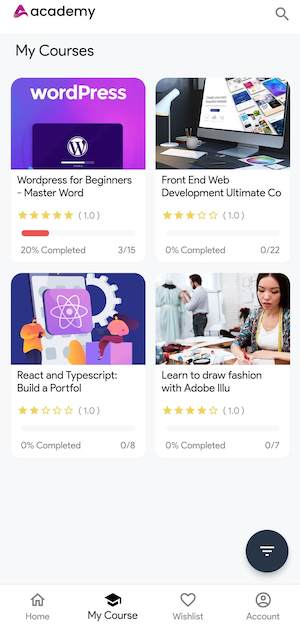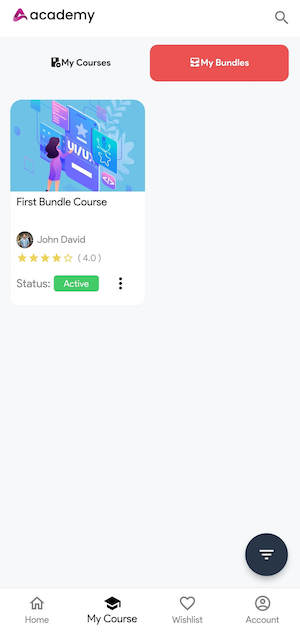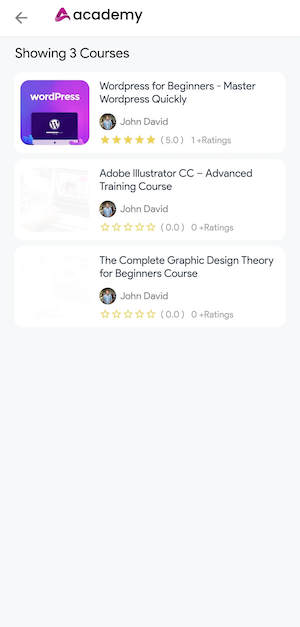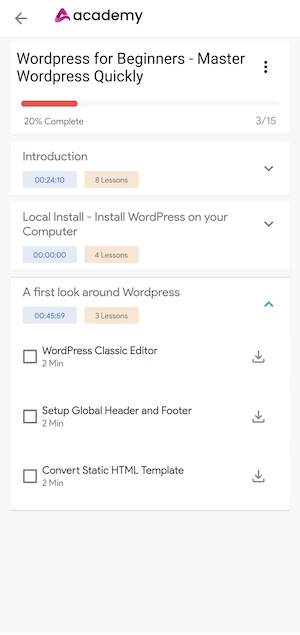VBH is one of the fastest growing publishing houses in India today, specialising in children’s educational books taking due cognisance of the various educational boards in India.
MY ACCOUNT
Customer Services
Copyright © 2024 VBH Publishers. All rights reserved.
© Designed and Developed By Cloudstar Digital