Drip content settings
Only you can configure the drip content settings as an admin. You or your instructors can activate drip content on their courses. You can set the time/percentage for unlocking a new lesson.
Configure the drip content settings within a few clicks for your students to complete their previous lessons. For this, you can follow the steps below:
- Log in to the application as an admin.
- Select the “Settings” option from the settings.
- Click on the “Drip content settings” option from the sub-menu.
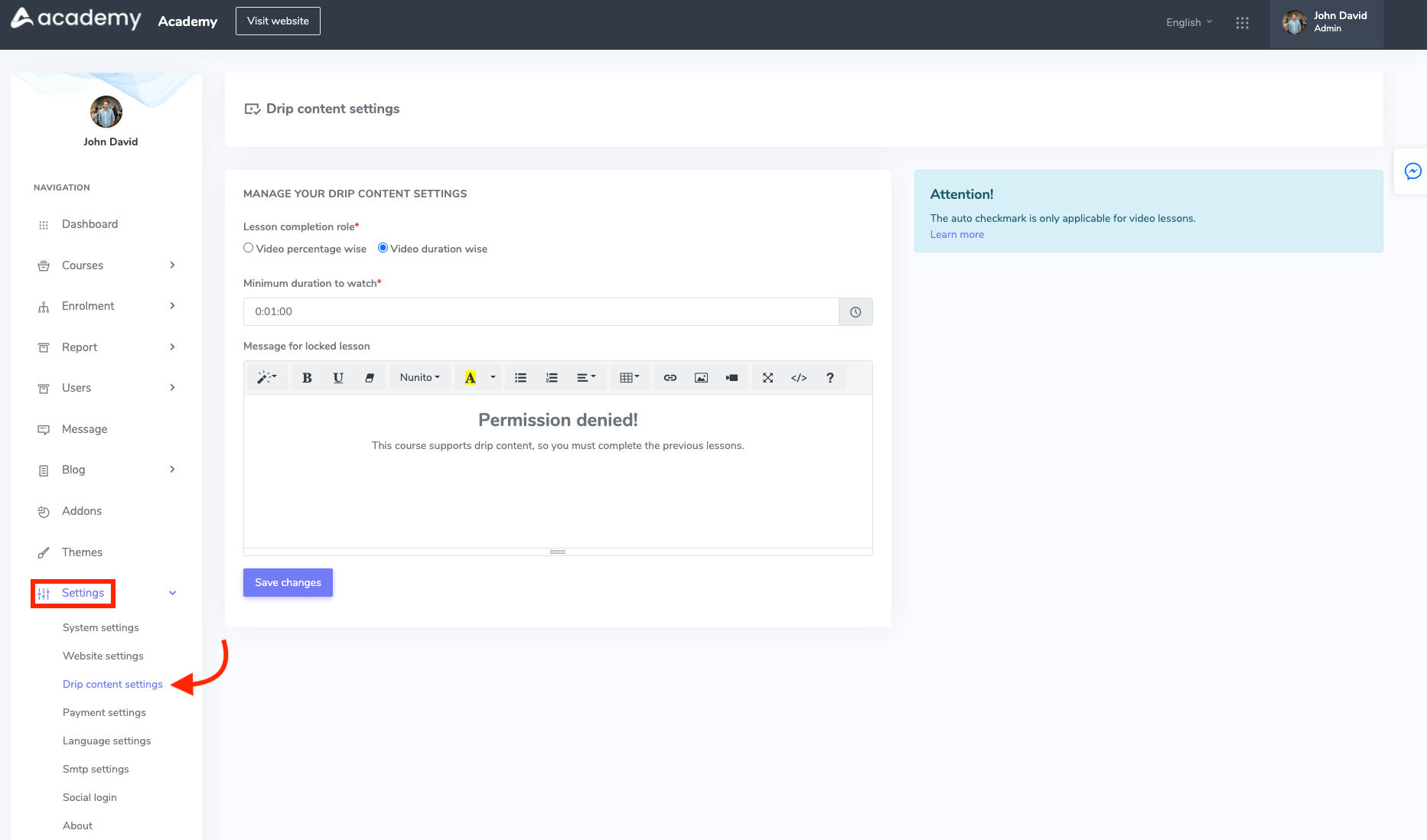
Figure 1. Academy LMS Drip Content Settings
- Choose the lesson completion role. (If you choose video percentage-wise, this feature will work as a percentage. If you select video duration-wise, this feature will work as your provided time)
- Set a minimum percentage/time for drip content methods. (If you select percentage-wise, you have to provide a minimum percentage. If you choose video duration-wise, you have to provide a minimum video duration time)
- Write down messages for locked lessons.
- Click on the “Save changes” button to store your settings.
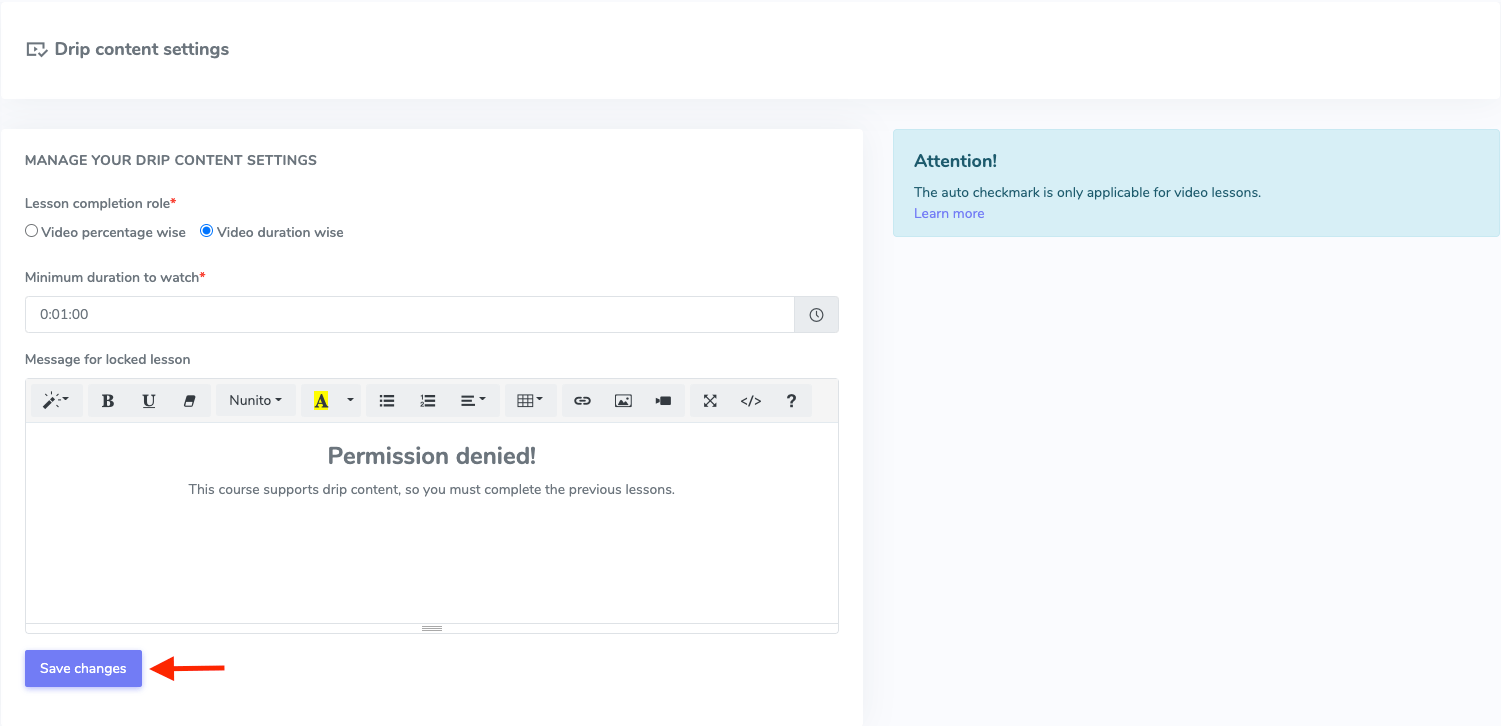
Figure 2. Academy LMS Saving Drip Content Settings
Note: Drip content will only work for Youtube, Vimeo, HTML5, and video files.


