Language settings
In Academy, an admin can add any native language to the application. As an admin, you can change, update or remove any language or phrase. For this, you have to navigate:
- Log in to the admin panel.
- Select the “Settings” option from the left menu.
- Click on the “Language settings” option from the sub-menu.
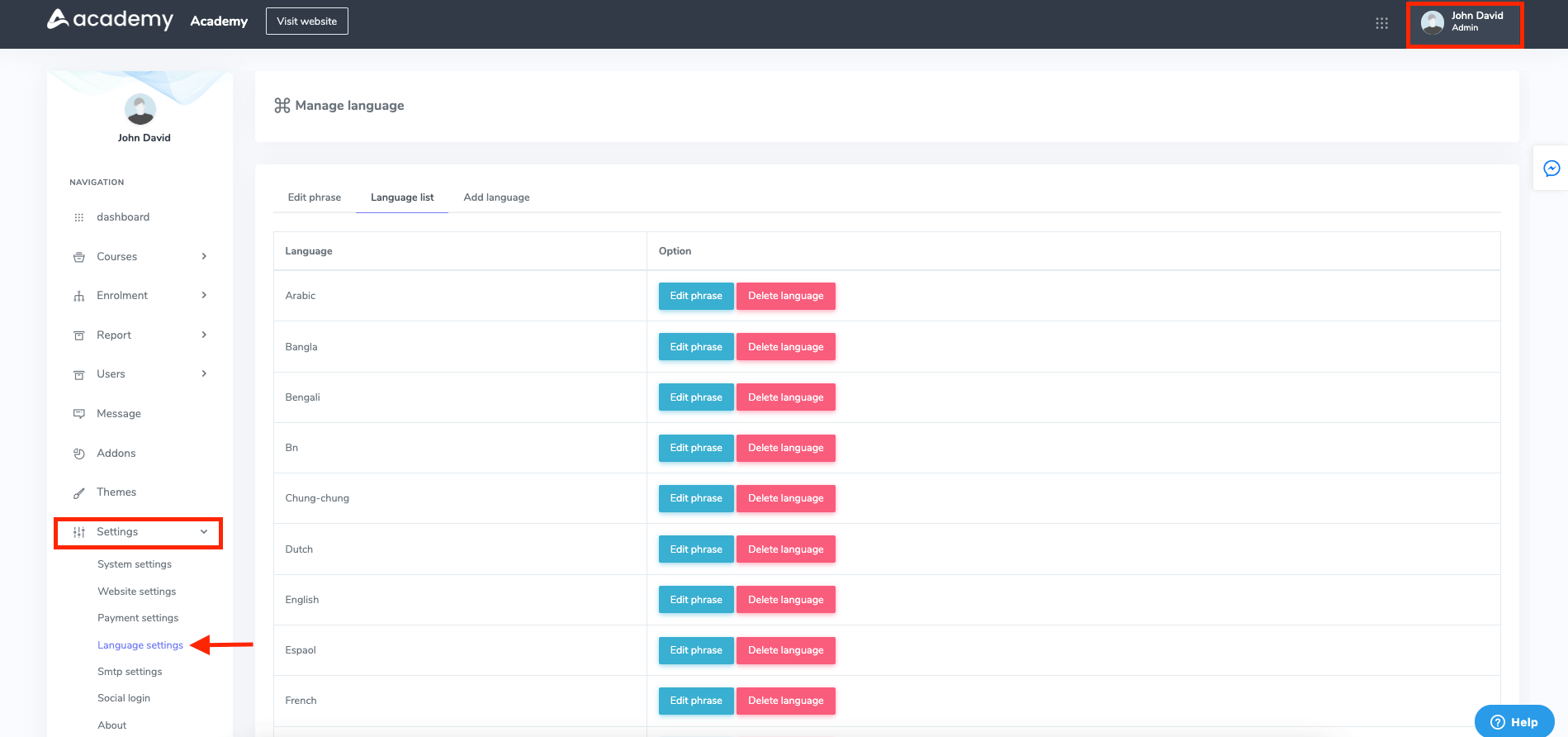
Figure 1. Academy LMS Language Settings
To add a new language to this panel, you have to follow the steps:
- Select the “Add language” option.
- Provide a new language.
- Click on the “Save” button to the new language.
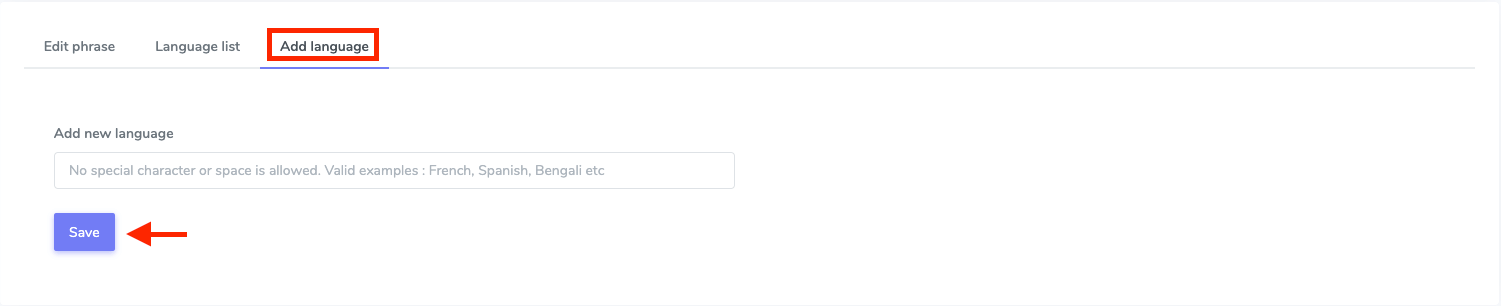
Figure 2. Academy LMS Adding Language
To update or change the phrase of a language, you have to navigate:
- Go to the “Language list” option.
- Select a language.
- Choose the “Edit phrase” button.
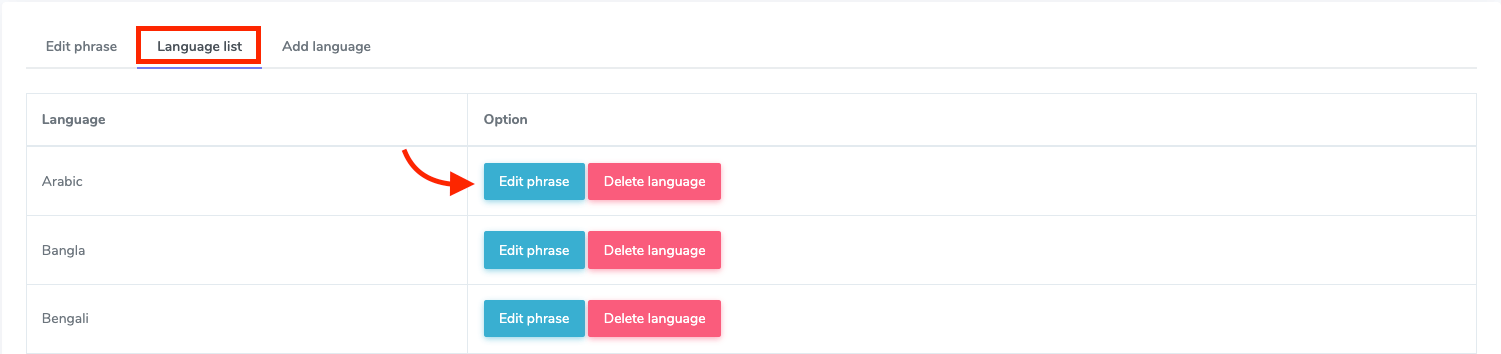
Figure 3. Academy LMS Editing Phrase
- Click on the “Blue ticked mark” after updating the phrase.
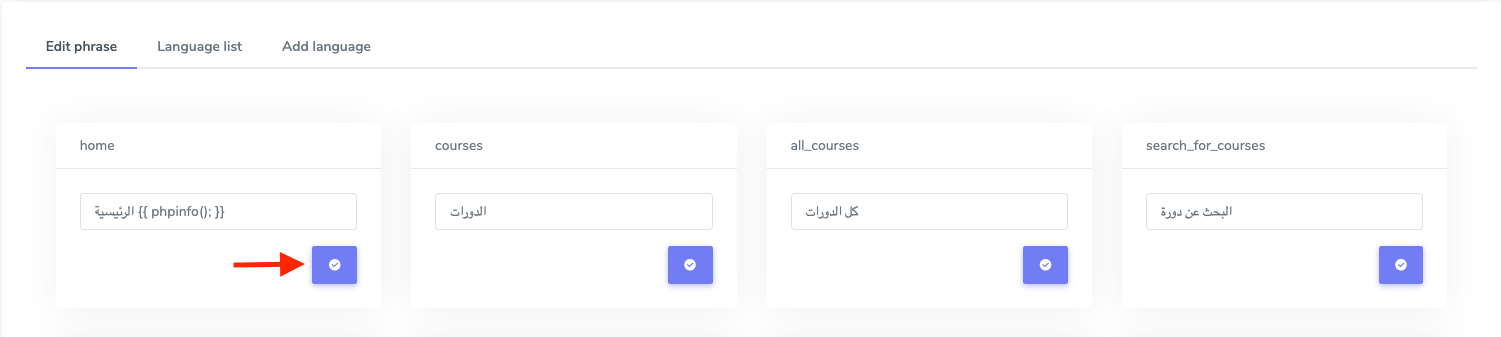
Figure 4. Academy LMS Saving Phrase
If you want to delete a language, you have to select the “Delete” button. For confirmation, you have to choose the “Continue” button.


