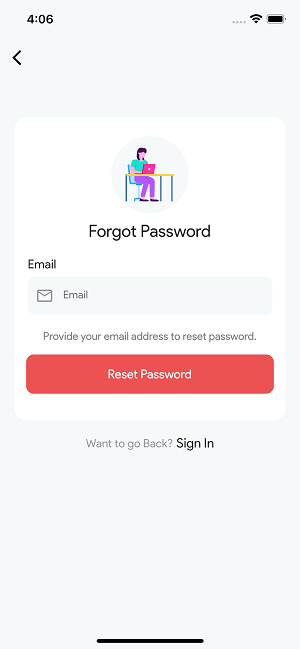Manage account with mobile app
Your students can create and manage an account in the Academy mobile application. For this, they have to follow the steps below:
Create Account
Your student can create an account using their email address and password to create a valid account. They also have to verify the email to secure the account.
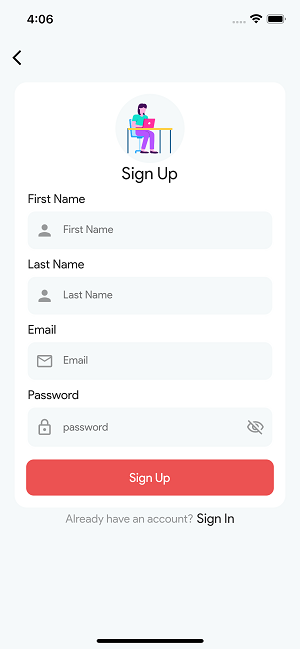
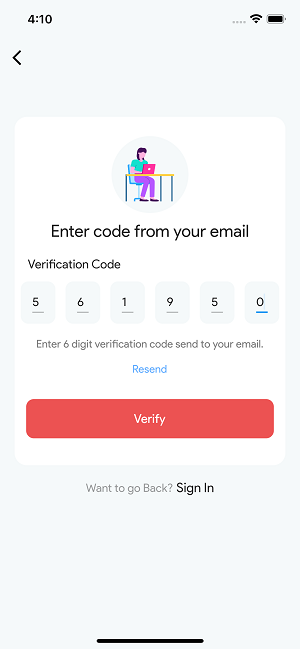
Figure 1. Academy LMS Student Flutter App Sign Up & Email Verify
Log in
To start learning from the course, your students have to log in or register for the first time. For this, they have to provide their email address and password.
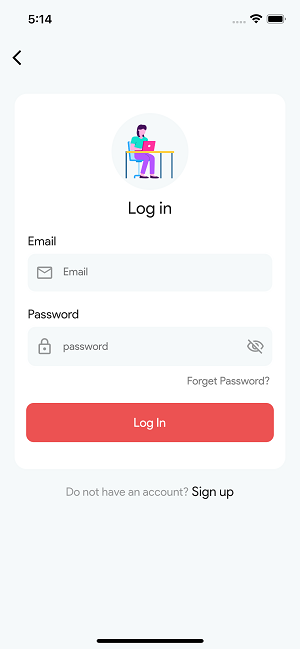
Figure 2. Academy LMS Student Flutter App Log In
Account
Your students can manage the account and update or modify their personal information from the “Account” option. Here, they can manage:
- Name
- Biography
- Social media links and so on.
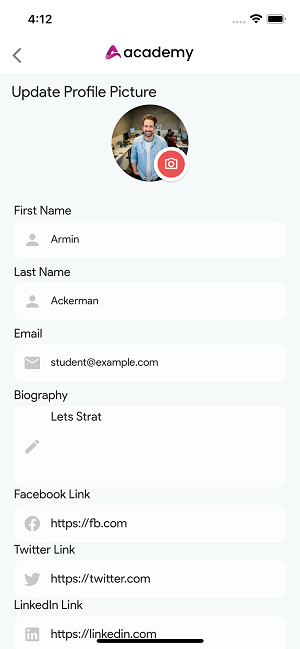
Figure 3. Academy LMS Student Flutter App Profile Info
Your students can change or update their passwords from this option.
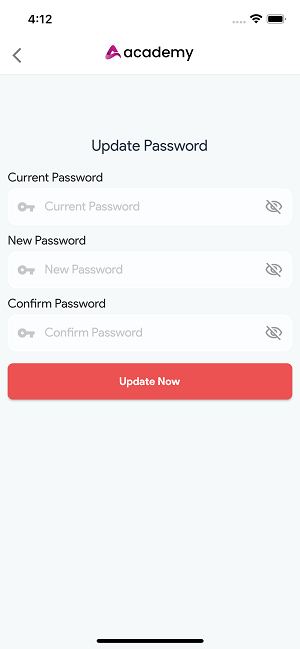
Figure 4. Academy LMS Student Flutter App Updating Password
They can also get the “Log out” option.
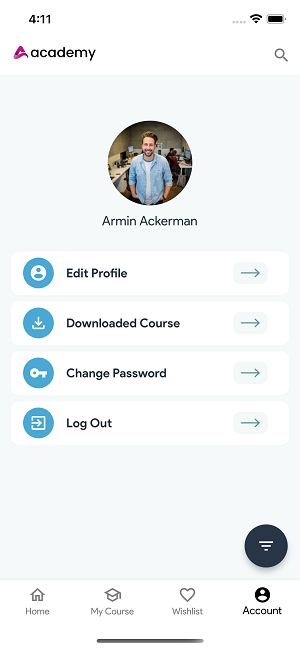
Figure 5. Academy LMS Student Flutter App Account Screen
Forgot password
Students can also reset their passwords if they forget. For this, they can reset their password from the login page using their email.