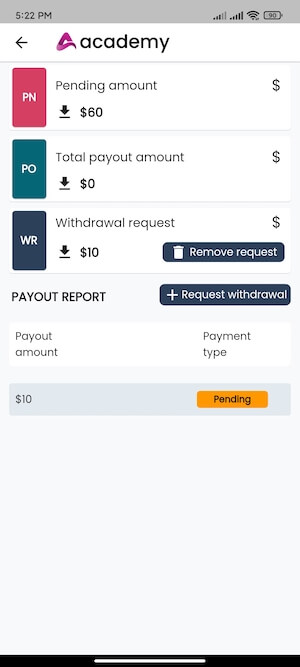Managing payout report with the mobile app
Your instructor can manage their payout with the Academy instructor mobile application. They can overview pending amount, payout amount, withdrawal request amount, request for withdrawal, and payout history. For this, they have to follow the steps below:
- Log in to the Academy instructor mobile app.
- Select the “Payout Report” option from the left menu.
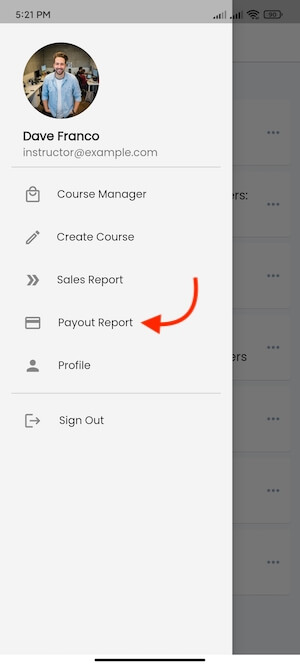
Figure 1. Academy LMS Instructor Flutter App Payout Report
After opening the “Payout Report” option, your instructors have to click on the “Request withdrawal” button to request a withdrawal. Your instructors can also remove a pending request if they want. For this, they have to click on the “Remove Request” button from the “Withdrawal request” button. They can see their payout amount and payment type in the “Payout Report.”
Pending Amount: Pending amount means your instructor’s total course selling revenue. Their total revenue will be displayed in the “Pending Amount” bar. After completing the withdrawal process, your instructor’s total course selling revenue amount will update automatically.
Payout Amount: This amount means the previous total amount of successful withdrawal requests. After completing any withdrawal process, this amount will update automatically.
Withdrawal Request: If your instructor requests a withdrawal, the withdrawal amount will appear in the “Withdrawal Request” option.