Paytm Payment
You can add more payment gateway facilities by using the addon, and “Paytm payment” is one of them. With this addon, the students can use the popular Paytm gateway while purchasing a new course.
To use this addon, you have to install this addon. Please follow the steps below:
- Before installing the process, we highly recommend you check your application version. To check the application version, you have to navigate to the “About” option from the “Settings” menu.
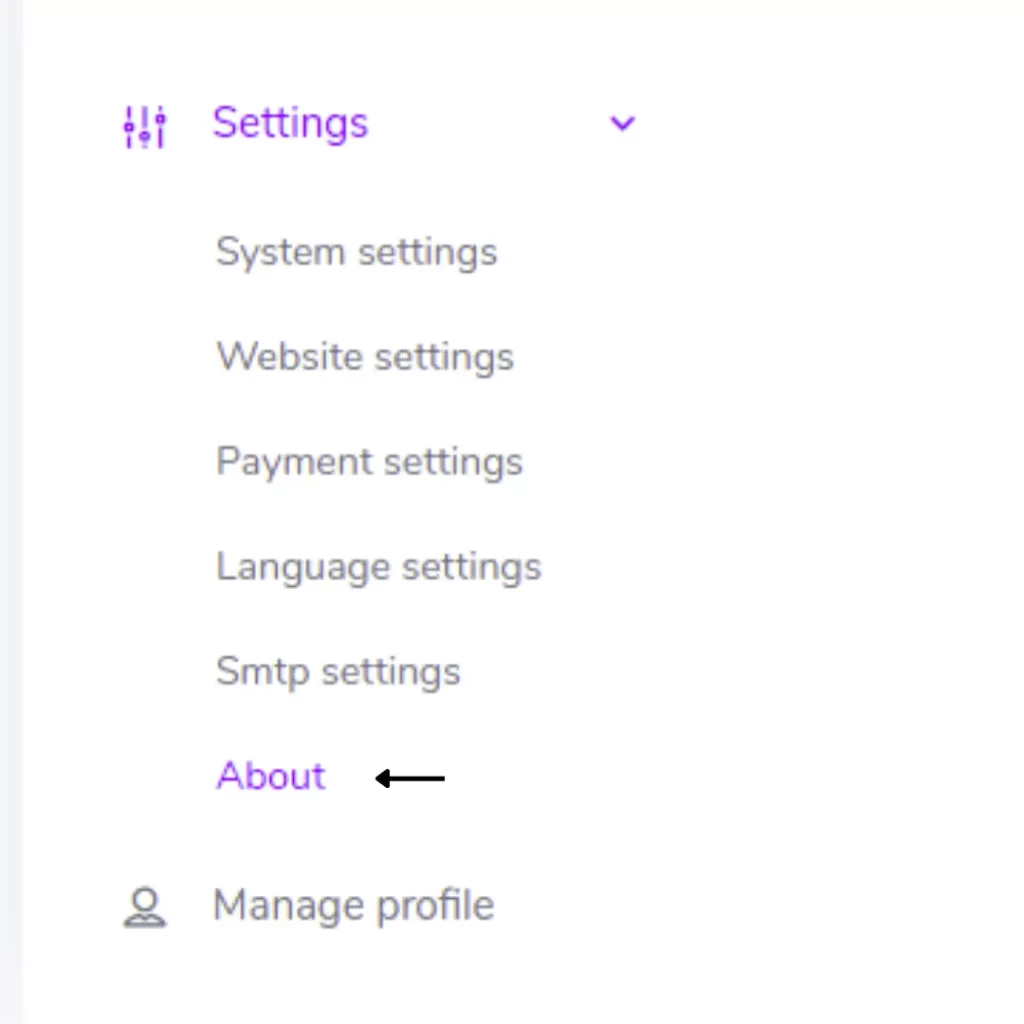
Figure 1. VBH Publishers Checking Application Version
- If you are running the mentioned version, then you are ready to install this addon.
- Download the addon you want to install on your application from Codecanyon.
- Unzip the downloaded file.
- You will get two folders inside the file. One for documentation and the other for the addon folder.
- Do not try to remove or rename any folder.
- Go back to the application and log in as an admin.
- Select the “Addon” option from the left menu.
- Click on the “Install addon.”
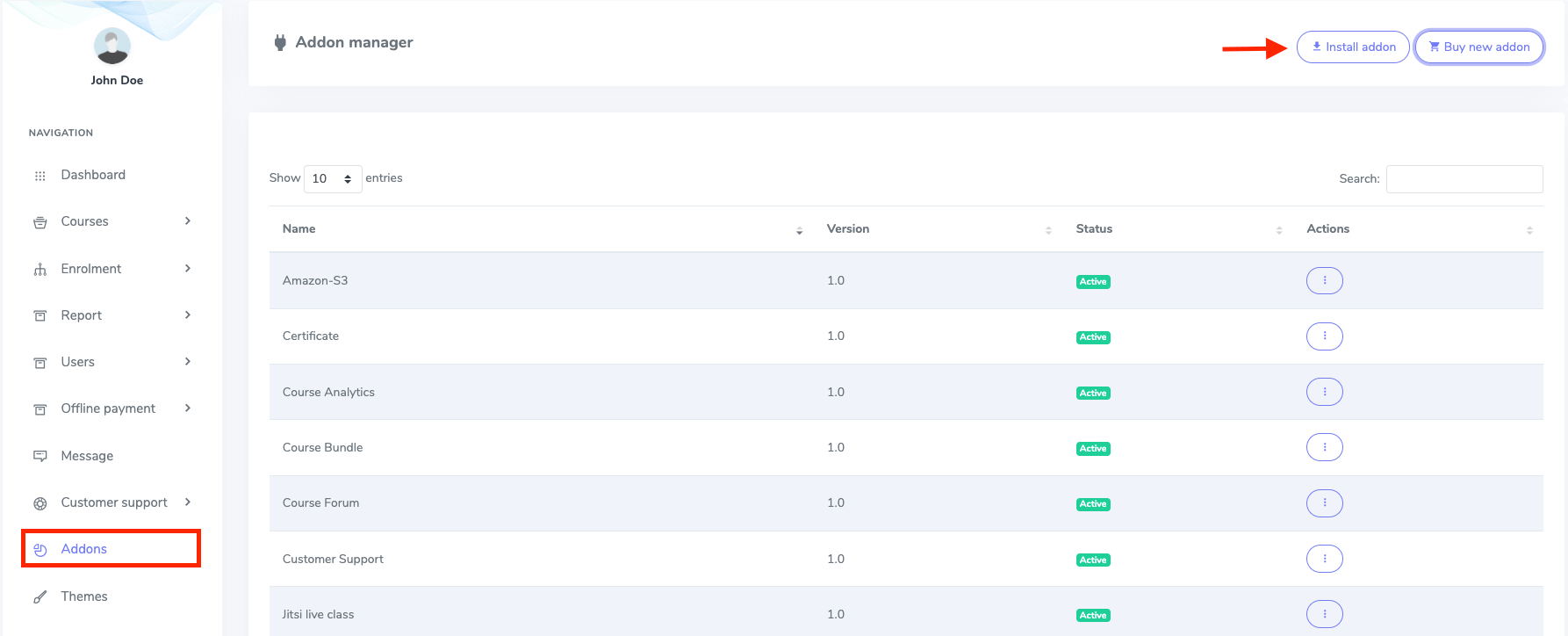
Figure 2. VBH Publishers Addon Manager List
- Provide the purchase code.
- Upload the zip file from your device.
- Click on the “Install addon” button.
- You will get a success message notification.
To configure the Paytm settings from the backend. For this, you have to follow:
- Log in to the admin panel.
- Select the “Settings” option from the left menu.
- Select the “Payment settings” option from the sub-menu.
- Choose the “Paytm settings” option.
Now you have to provide the required information in this settings panel.
- Select the Paytm mode.
- Provide Paytm merchant key.
- Select Paytm merchant mid.
- Provide Paytm merchant website.
- Select the industry type ID.
- Channel ID.
After providing the information, click on the “Update Paytm key” option to save your settings.
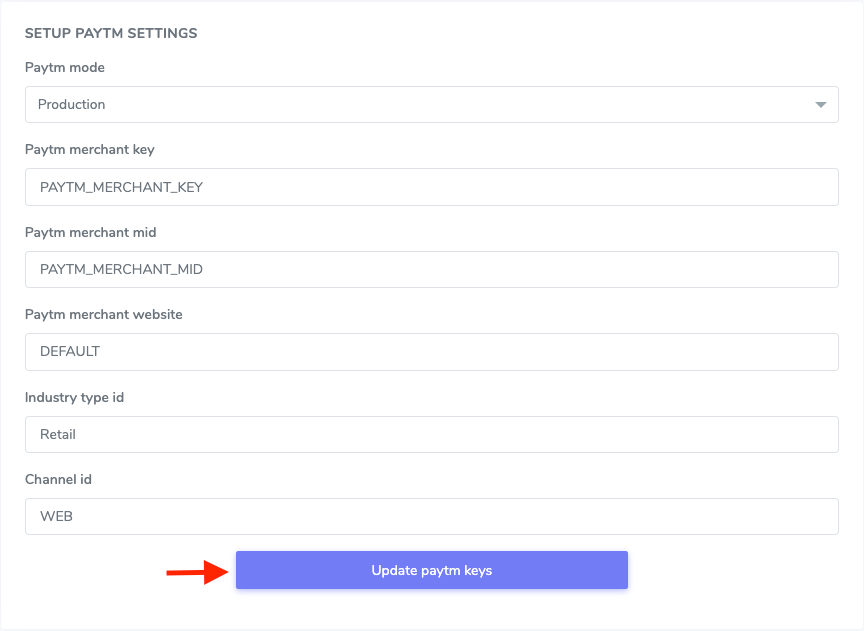
Figure 3. VBH Publishers Updating Paytm Keys
After configuring the payment settings, you can use the Paytm gateway after purchasing a course as a student.
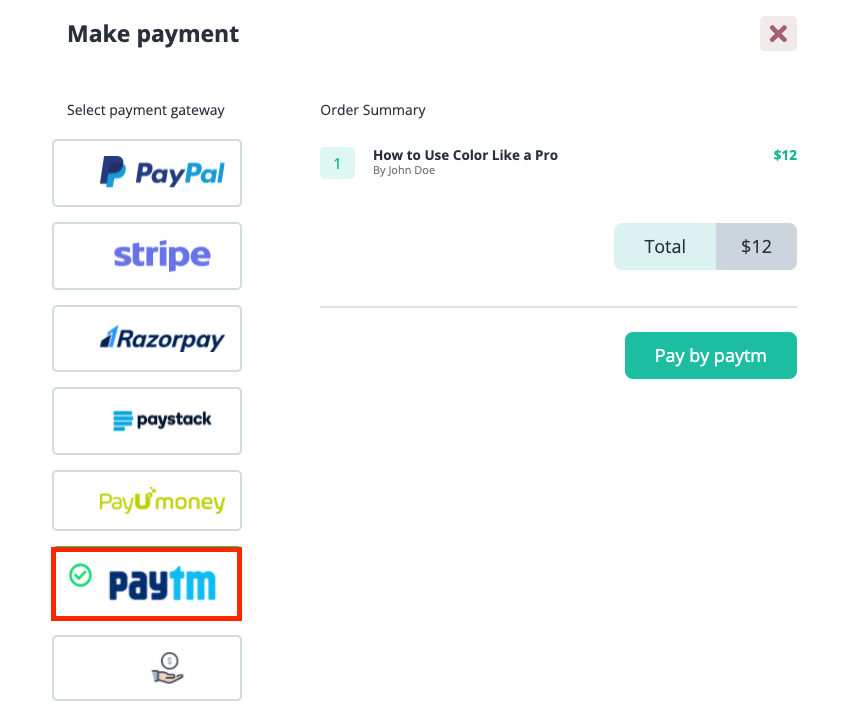
Figure 4. VBH Publishers Purchasing course Through Paytm Gateway
To get the Paytm Keys, please follow the steps below:
- Login into your merchant dashboard.
- Click on settings on the left menu.
- Click on Profile.
- Click on Account details to see your merchant ID.
That’s it!


