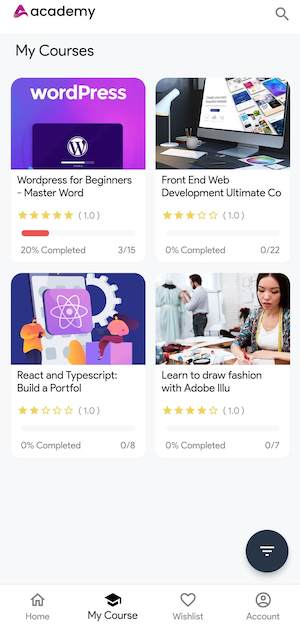Purchasing course bundle with mobile app
- From the home screen tab, students can see the Bundle courses list.
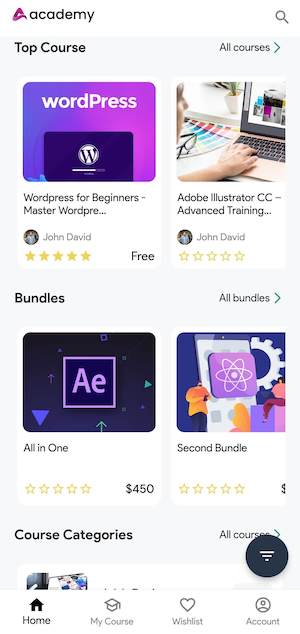
Figure 1. Academy LMS Student Flutter App Bundle Course
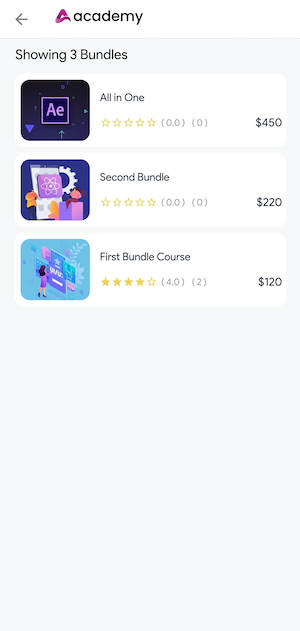
Figure 2. Academy LMS Student Flutter App Bundle List
- Tap on any bundle course. Then a bundle details page will open.
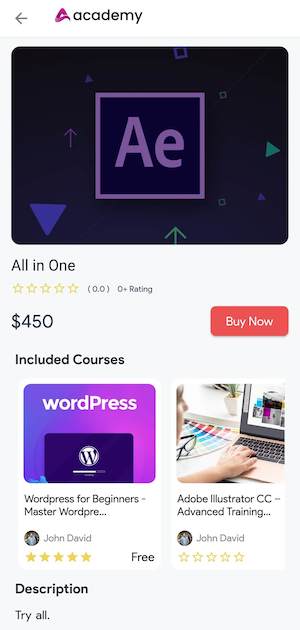
Figure 3. Academy LMS Student Flutter App Bundle Details
- Your students can see the bundle title, rating, price, courses, and description can be found.
- By pressing on “Buy Now“ they can choose a suitable gateway to complete the payment. Your students can see their purchased bundle list from the “My course” tab.