In Academy LMS, students can be enrolled by purchasing a course, or the admin can manually register a student. In this doc, we will instruct you how to enroll a student manually in this application.
You have to follow the simple steps below:
- Log in to the admin panel.
- Select the “Enrolment” option from the left menu.
- Click on the “Enrol a student” option from the sub-menu.
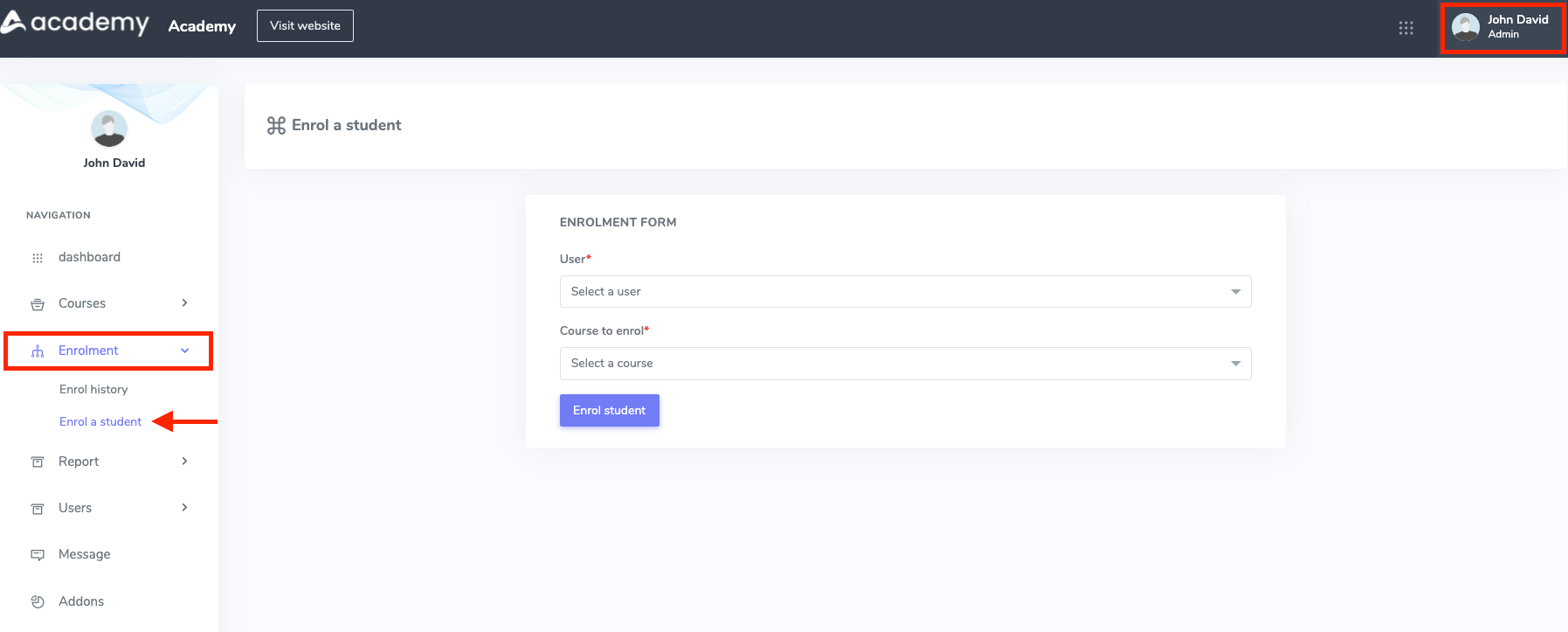
Figure 1. Academy LMS Enrolling a Student Manually
You have to select a student and a course to enroll in this form. Then, select the “Enrol students” button to add a student to the application.
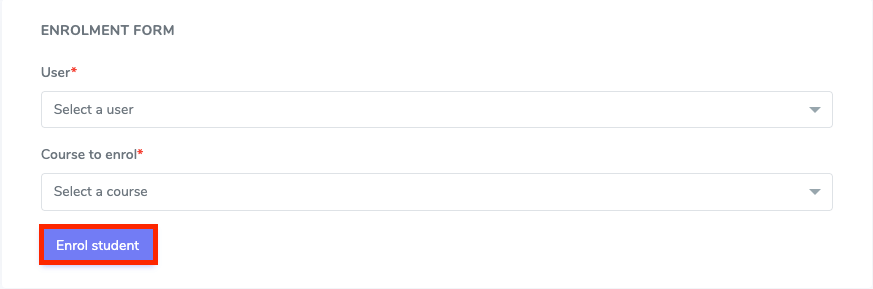
Figure 2. Academy LMS Enrolment Form
Manually student enrollment process is complete.
In this panel, you can also overview the enrollment history. For this, you have to navigate:
- Log in to the admin panel.
- Select the “Enrolment” option from the left menu.
- Click on the “Enrol history” option from the sub-menu.
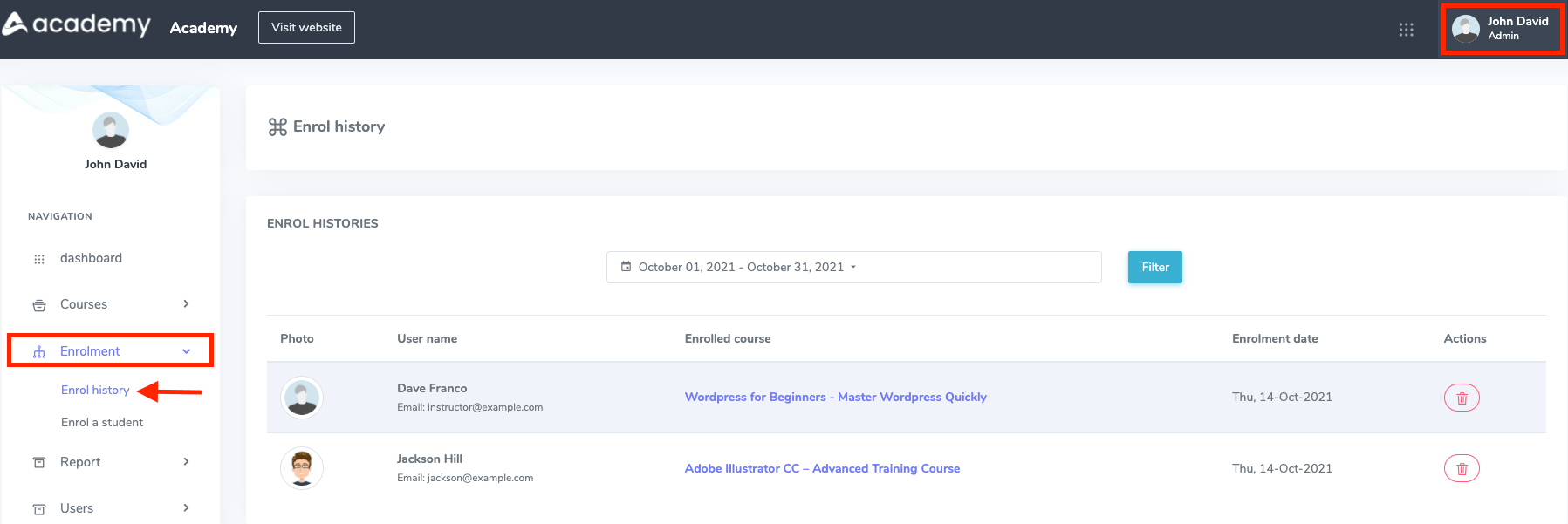
Figure 3. Academy LMS Enrolment History
Here, you can overview:
- Student image
- Student name
- Enrolled course
- Enrolment date
- Delete button

