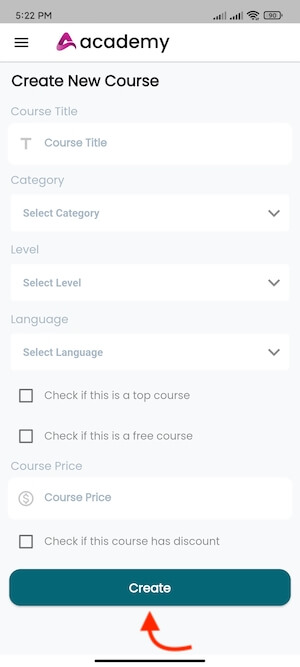With this mobile app, your instructors can create courses. For this, they have to navigate:
- Log in to the Academy instructor mobile app.
- Select the “Create Course” option from the left menu.
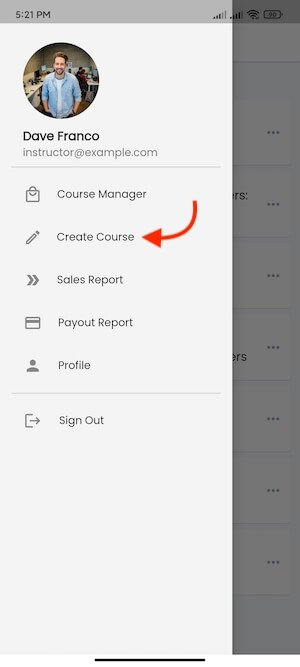
Figure 1. Academy LMS Instructor Flutter App Create Course Option
Now, they have to provide some basic information. This information is:
- Course title.
- Category.
- Course level.
- Language.
- Price.
- Check option for making a course top, free.
- Set the course price. (If the course is not free)
- Check box. (If this is a discount course)
- Set the discount. (In percentage)
- Click on the “Create” button.