As an admin, you can add different kinds of coupons to the course purchases value. To add the coupons, you have to navigate:
- Log in to the admin panel.
- Select the “Course” option from the left memnu.
- Click on the “Coupons” option from the sub-menu.
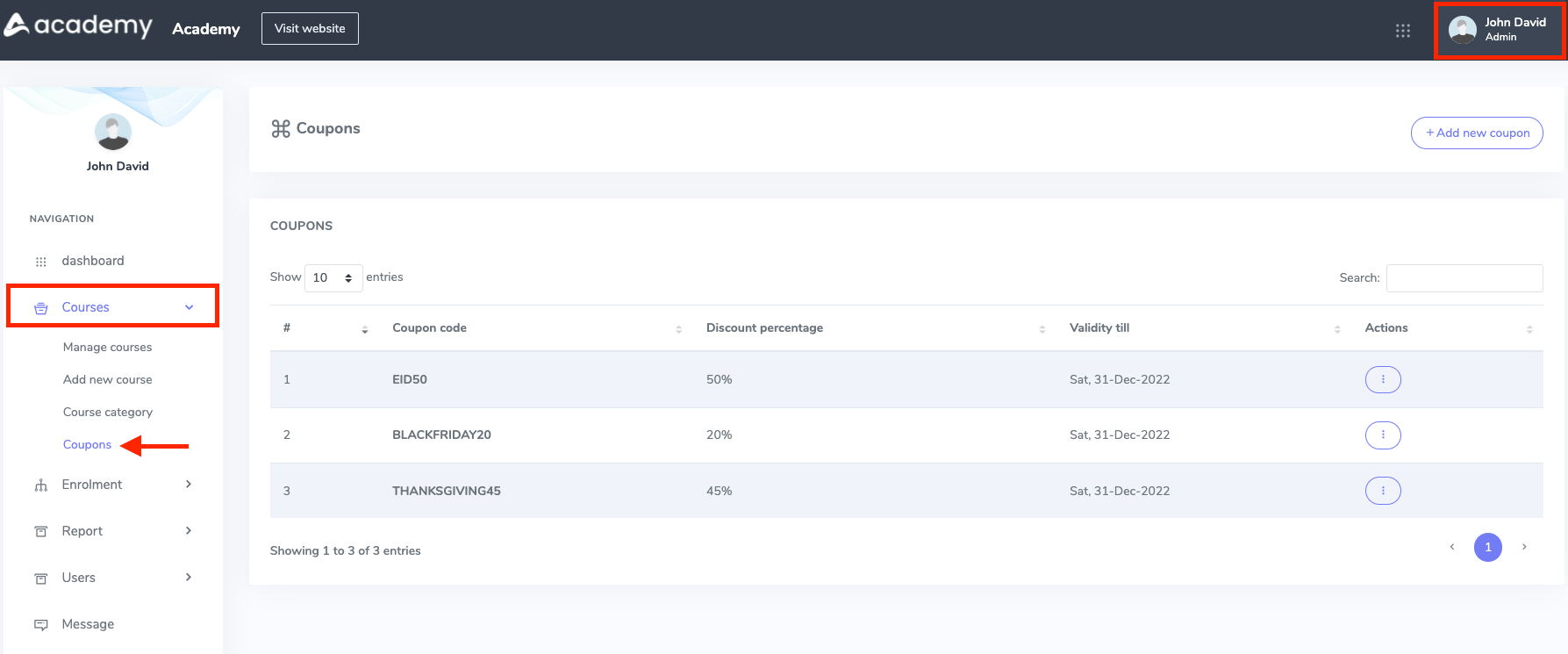
Figure 1. Academy LMS Course Coupon
In this panel, you can add new, update, or remove the discounts from the application. Also, you can overview:
- Coupons code
- Discount percentage
- Discount validity date
To add a new course coupon, you have to click the “Add new coupon” button.
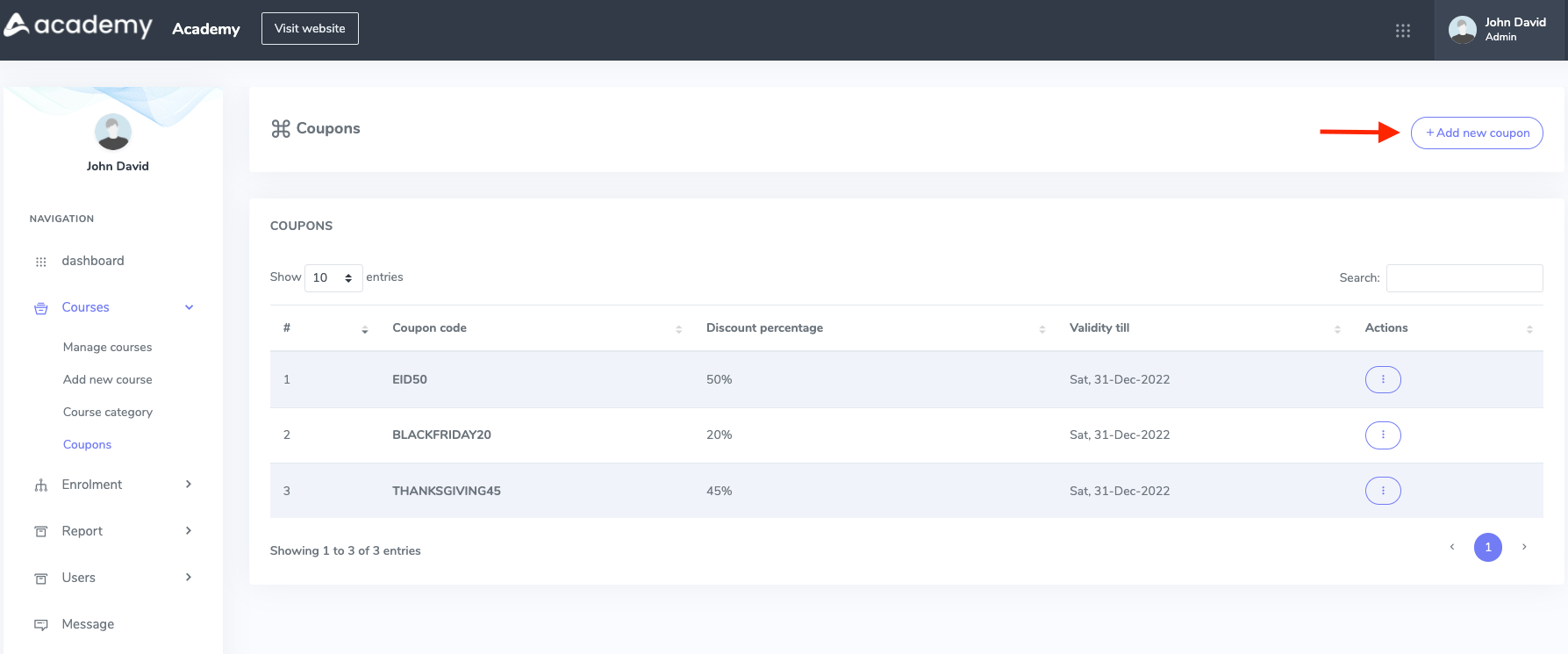
Figure 2. Academy LMS Adding a New Coupon
Now you have to provide:
- Coupon code (You can randomly generate the code)
- Discount percentage
- Validity date
Then click the “submit” button to create a new coupon.
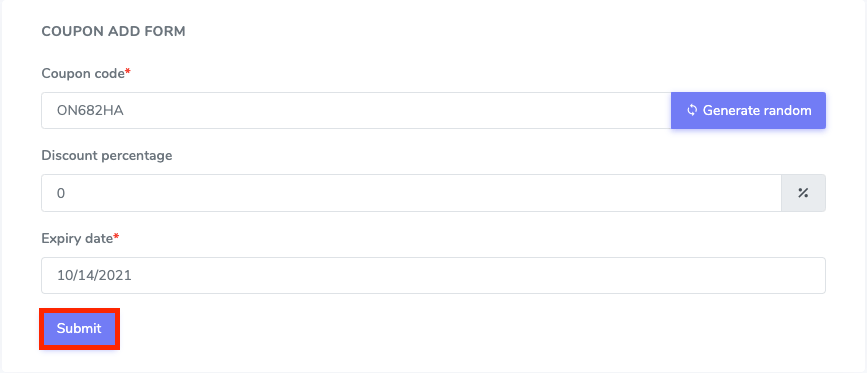
Figure 3. Academy LMS Submitting a Coupon
To update the course, you have to navigate:
- Select a coupon.
- Choose the “Edit” button from the”Action” section.
You have to update the info and click the “Submit” button to edit the coupon.
To remove a coupon, you have to select the “Delete” button from the “Action” section and click on the “Continue” button to save your data.
