In Academy LMS, students have the opportunity to become an instructor. A student has to make a permission request to be an instructor. For this, you have to navigate the steps:
- Log in as a student.
- Select the “Instructor” option from the welcome page.
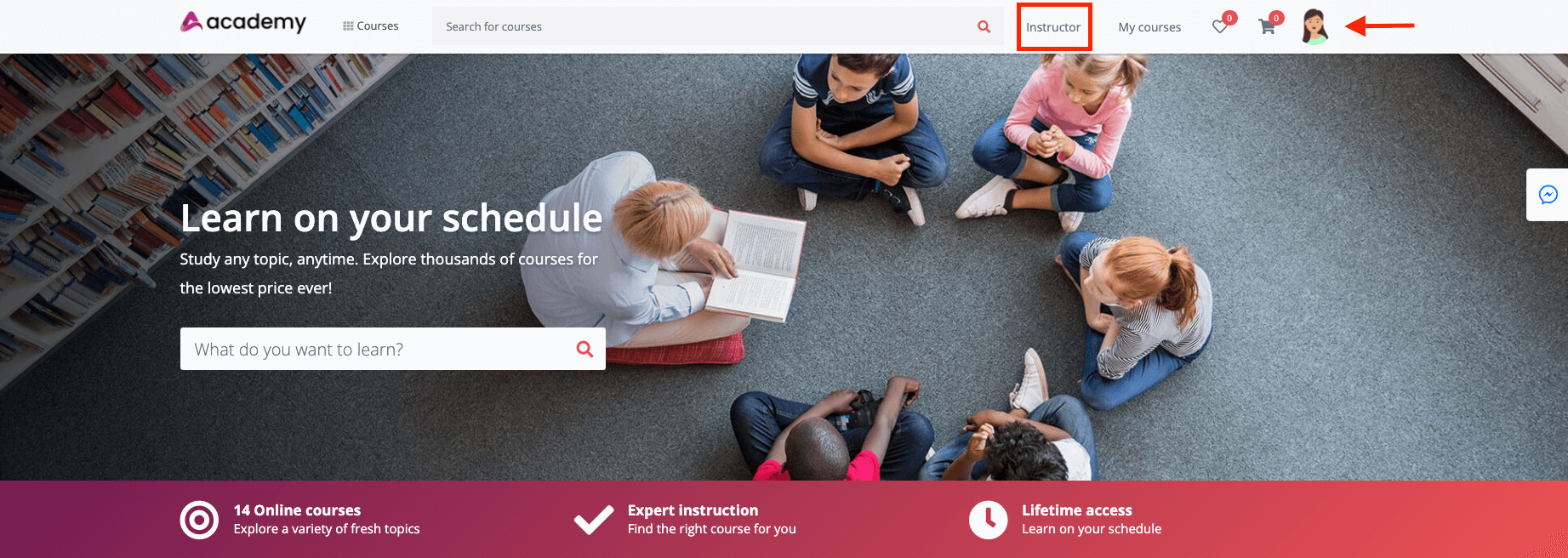
Figure 1. Academy LMS Requesting for Instructor-1
- Click on the “Become an instructor” option from the left menu.
Now, you have to provide some essential info here. For example:
- Name
- Email address
- Address
- Phone number
- Description/message
- Documents (About your expertise)
To save your data, select the “Apply” button.
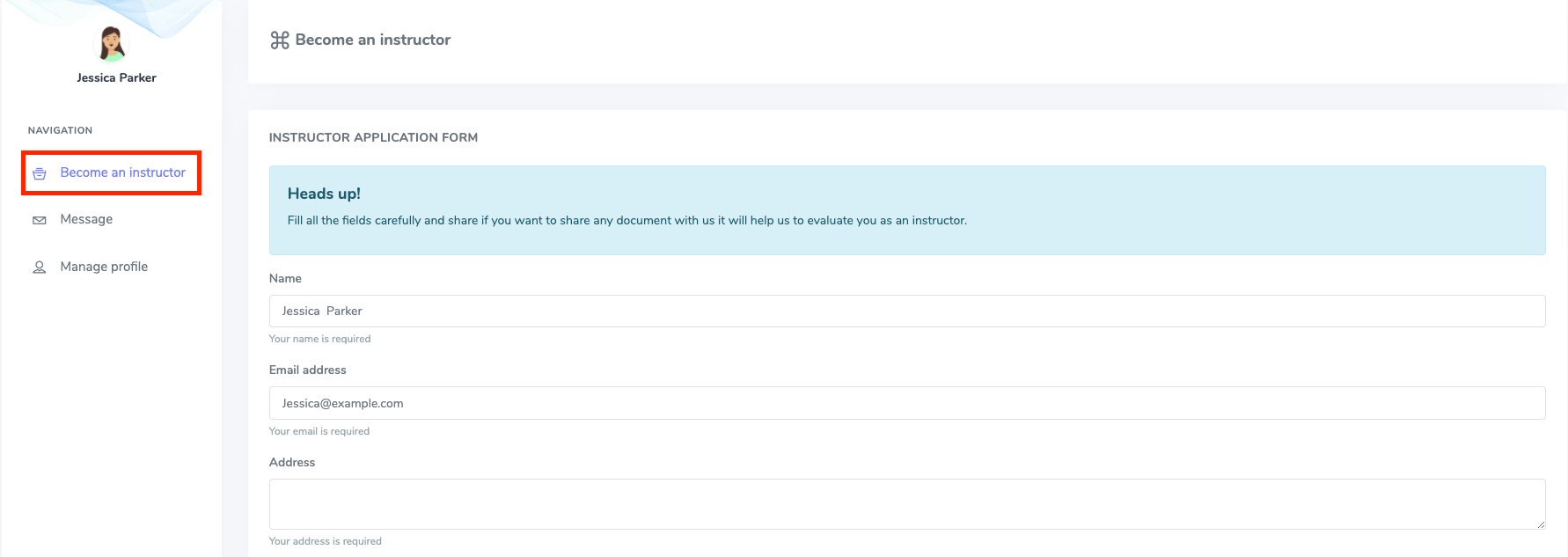
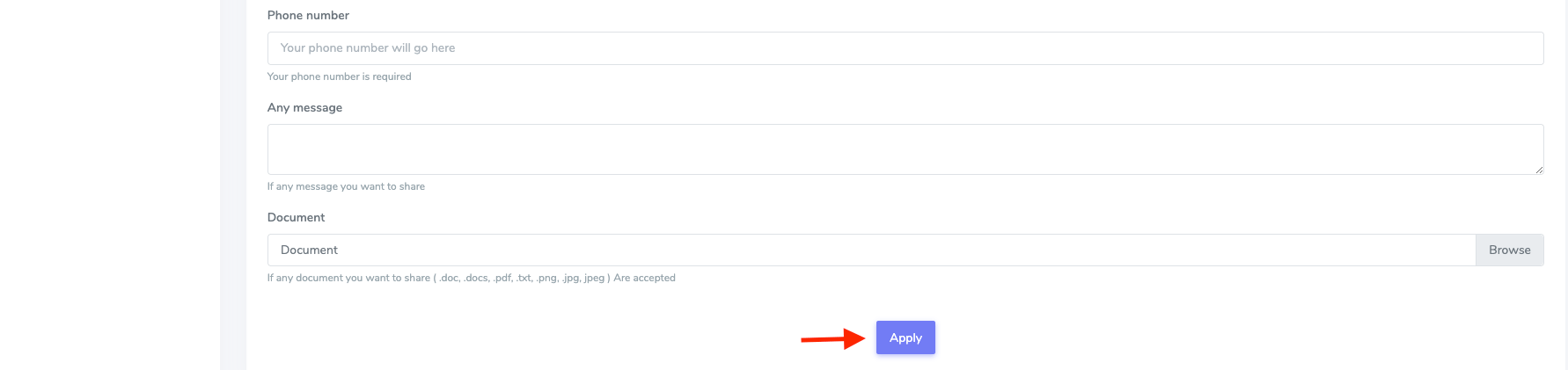
Figure 2. Academy LMS Apply for Instructor
After applying for the instructor’s permission, only the admin can approve the request. To accept the request as an admin, you have to follow the steps below:
- Log in to the admin panel.
- Select the “User” option from the left menu.
- Choose the “Instructors” option from the sub-menu.
- Click on the “application” option.
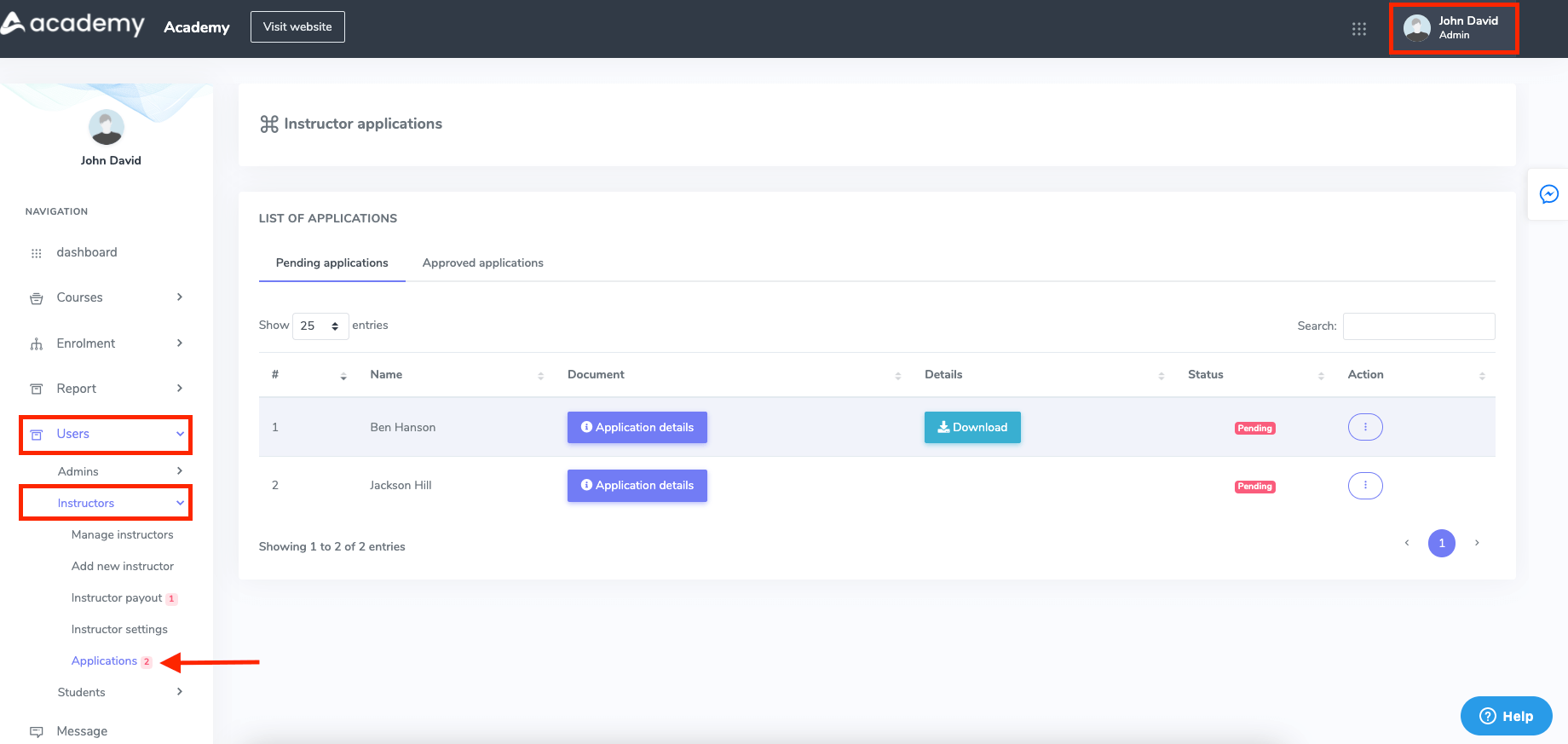
Figure 3. Academy LMS Pending Request for Becoming Instructor
In this panel, you can overview:
- Pending instructor’s application
- Approved application
- Applicant names
- Documents (You can download the documents to your device)
- Request status
- Approve and delete option
You can approve the request and add an instructor to your application form here.
