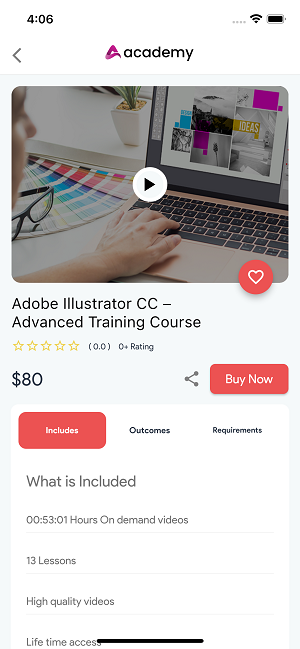Your students can purchase the best courses for them from the Academy mobile application. You can publish two kinds of courses. They are:
- Free course
- Paid course
Free Course
Students can watch free courses from the course details page by clicking on the “Get Enroll.” Students do not have to purchase these kinds of courses.
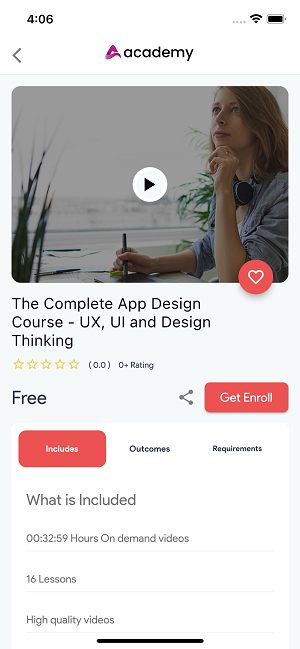
Figure 1. Academy LMS Student Flutter App Free Course
Paid Course
Students have to purchase these kinds of courses for learning. For this, they have to select the “Buy now” button. After that, they can choose a suitable gateway to complete the payment. Your students can watch their purchased course list from the “My course” page.