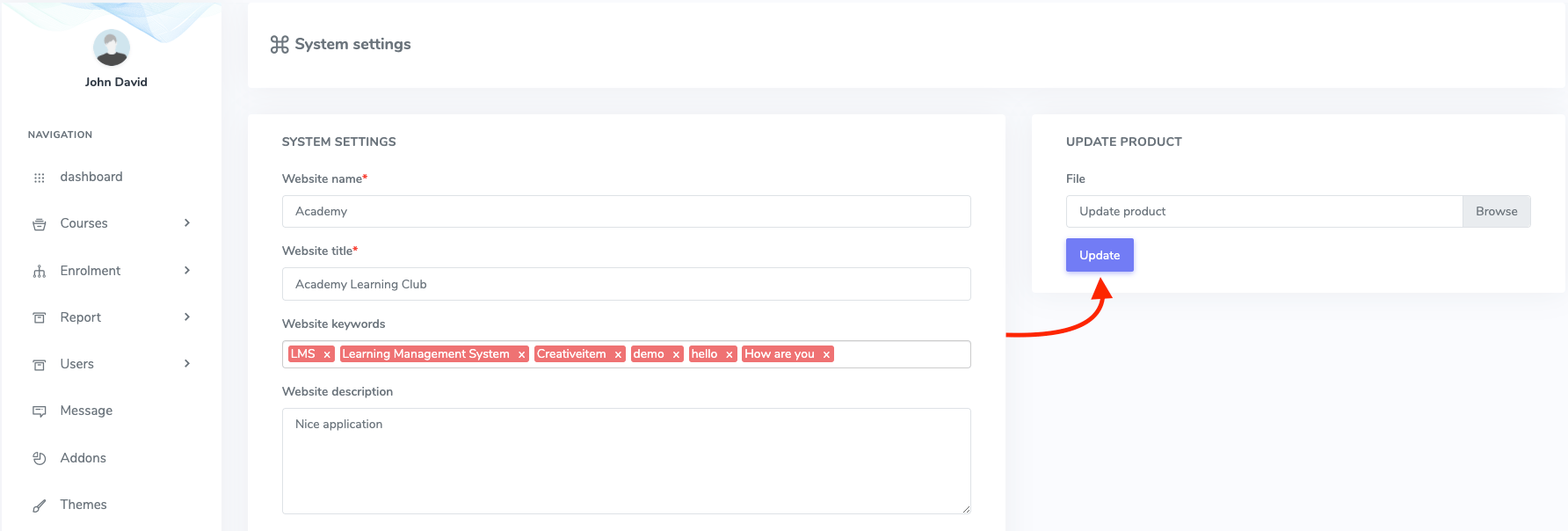In Academy LMS, an admin has the most privilege and responsibilities. As an admin, you can access the Academy system settings option. Here you can update the basic info about your application. For this, you have to navigate:
- Log in to the admin panel.
- Select the “Settings” option from the left menu.
- Click on the “System settings” option from the sub-menu.
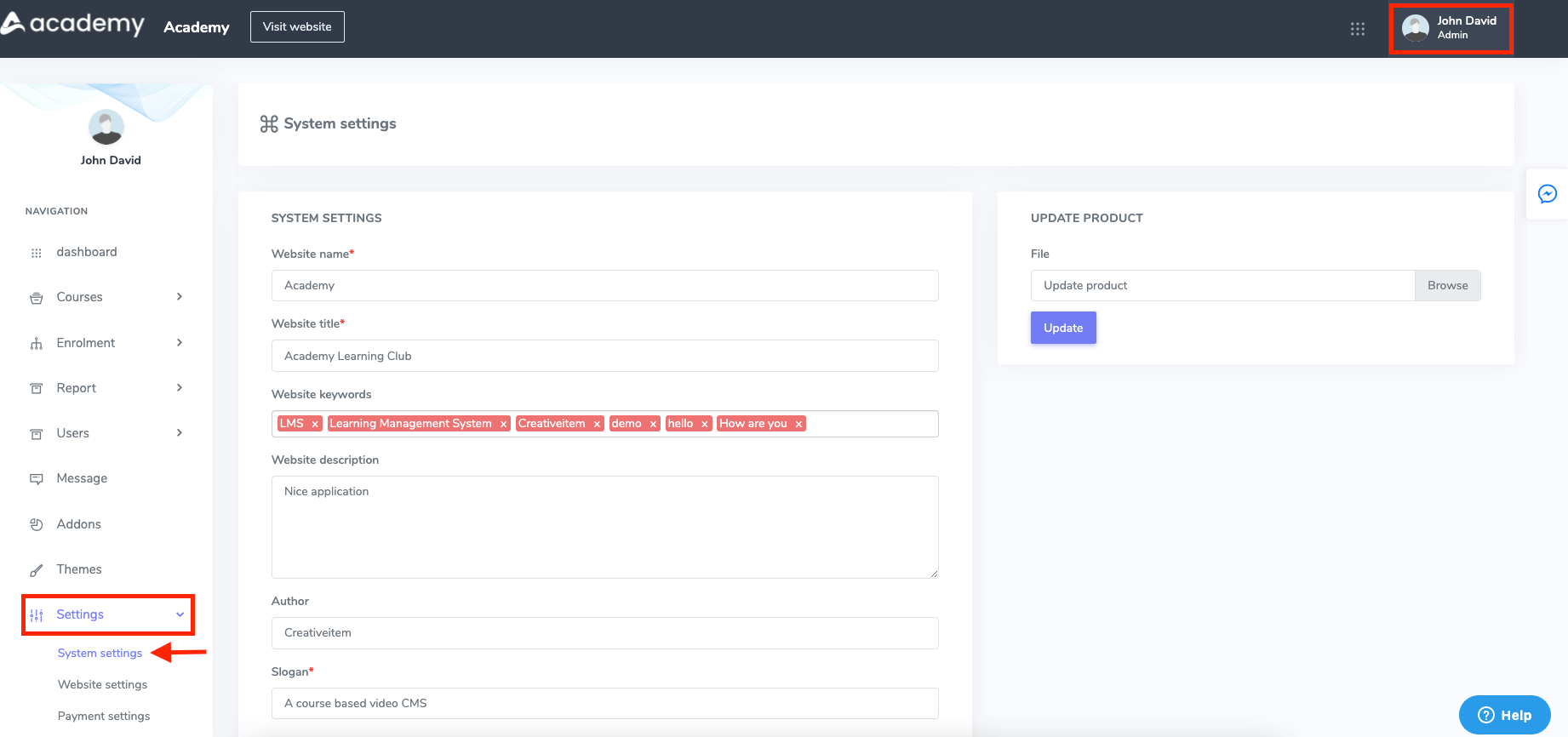
Figure 1. Academy LMS System Settings
In this settings panel, you have to provide the following information:
- Website name
- Website title
- Website keywords
- Description
- Author
- Slogan
- System email
- Address
- Phone number
- Youtube API key
- Vimeo API key
- Purchase code
- Language
- Student email verification system
- Select the course accessibility (Everyone can see all courses with/without login or signing up if you choose the “Publicly” option. If you click on the “Only logged in users” button, only the students who have logged in or signed up on your application can see all courses.)
- Footer text
- Footer link
After providing the information, you have to select the “Save” button to update your information.
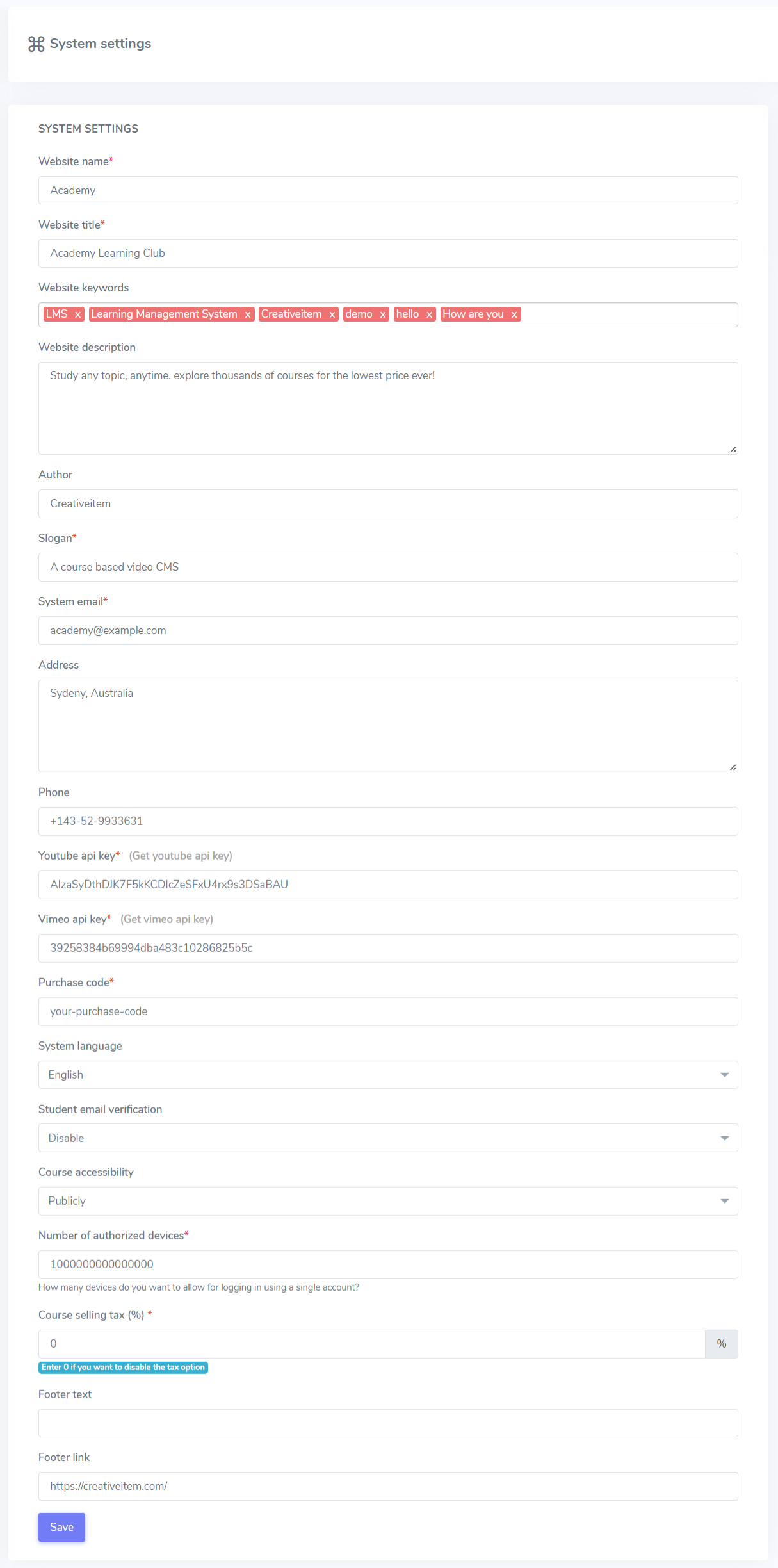
Figure 2. Academy LMS Saving System Settings
You can also update the application for a better user experience if the new version is available. For this, you have to select the update file from your device and click the “Update” option.